At WWDC 2024, Apple announced that the next iteration of macOS, macOS Sequoia, will be available in fall 2024. But you don’t have to wait that long to try it out. We’ll show you how to get macOS Sequoia up and running on your Mac right now.
Get the macOS Sequoia Beta on Your Mac
Although the public release of macOS Sequoia is set for fall 2024, Apple started rolling out the developer builds of the next macOS iteration after the WWDC 2024 keynote. While this build is intended for app developers, regular users like you and me can also access it.
Here’s what you need to do to access the macOS Sequoia beta and install it on your Mac:
- Open System Settings on your Mac.
- Click General in the left sidebar and select Software Update on the right.
- Now, click the Info (i) icon next to Beta Updates on the right pane.
- When you get a pop-up window, click Off and select macOS Sequoia Beta. Click Done to exit this window.
- You’ll now see the beta update in the Software Update menu. Click Upgrade Now to download and install it.
Why You Should (and Shouldn’t) Install macOS Sequoia Beta
If you can’t wait to try out some of the best new features that macOS Sequoia brings to the table, the developer build is worth installing. iPhone Mirroring is one of the key features that made me want to install the macOS Sequoia beta right away.
Those who frequently use iMessage may want to try the scheduling feature in the Messages app. Anyone who has longed for better window management in macOS can drag windows to the edge of the screen for an automatically suggested tiled position.
The all-new Passwords app, AI-powered Siri, and the ability to perform advanced calculations with Math Notes are some other reasons to check out macOS Sequoia early.
However, do keep in mind that beta builds are far from stable. You’ll encounter app crashes, bugs, slowdowns, battery drain, and other stability issues in beta versions of macOS. So I highly recommend against installing macOS Sequoia beta if your Mac is your primary computing device.
I suggest waiting at least for the public beta builds, which Apple typically rolls out in July, to be on the safer side. If you do encounter severe issues after updating to macOS Sequoia, you can factory reset your Mac and reinstall macOS Sonoma without losing your data.

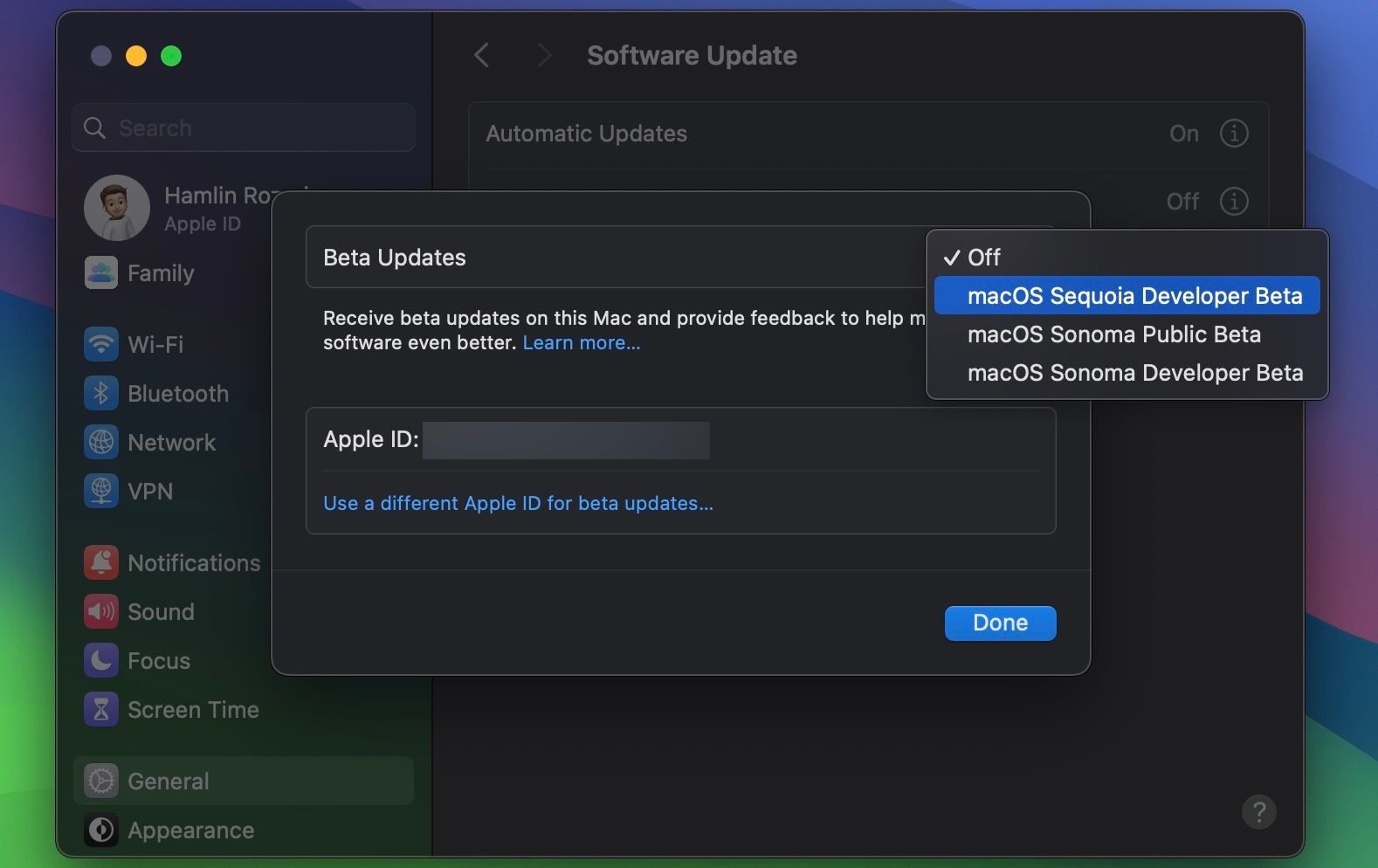
إرسال تعليق