The 2024 iPad release updates both iPad Pro and iPad Air models. Here’s a recap of what you need to know when updating your apps for the new devices.
The New Models In A Nutshell
Apple announced four new iPad models discontinuing the earlier generations of iPad Pro and iPad Air. The new models are 13-inch and 11-inch versions of the iPad Pro and iPad Air:
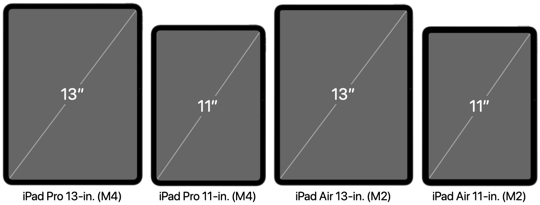
The biggest changes come with the iPad Pro which jumps to the M4 chip, a new tandem OLED screen which Apple marketing is calling the “Ultra Retina XDR”, and moves the front-facing Face ID camera to the top edge when in landscape.
The new iPad Air, now available in both 13-inch and 11-inch sizes, gets a speed bump to the M2 chip, but keeps the IPS Liquid Retina display, and touch ID in the top button.
Notes:
- Apple now uses “11-inch” and “13-inch” for the display sizes even though the 13-inch iPad Air (M2) and 11-inch iPad Air (M2) have the same size displays as the last generation 12.9-inch and 10.9-inch models.
- Both Pro devices are thinner. The 13-inch model is 5.1mm and the 11-inch is 5.3mm. That makes the Pro models thinner than the 6.1mm depth of the iPad Air.
- All four models support the new Apple Pencil Pro and the Apple Pencil (USB-C). The 1st/2nd generation Apple Pencils are not supported. See PencilKit for the new squeeze and barrel roll interactions.
- The Pro Models with at least 1TB storage get the 10-core CPU with 4 performance cores and 16GB RAM. The smaller storage tiers get a 9-core CPU with only 3 performance cores and 8GB RAM.
- The entry-level iPad (10th generation) and iPad mini (6th generation) did not get an update but are still available to buy.
iPad Pro 13-inch (M4)
The iPad Pro 13-inch (M4) gets a sizeable spec bump from the last generation iPad Pro 12.9-inch. The chip jumps from the M2 to the M4 which brings more cores, 120GB/s memory bandwidth, and for models with at least 1TB storage, an increase from 8GB to 16GB RAM.
- M4 chip (up to 10-core CPU, 10-core GPU, 16-core Neural Engine). Hardware-accelerated ray tracing and ProRes encode/decode.
- 8GB RAM (16GB RAM with 1TB or 2TB storage). 120GB/s memory bandwidth.
- Display: 13-inch Ultra Retina XDR Tandem OLED with ProMotion.
- Optional Nano-texture display glass on 1TB and 2TB models.
- Landscape 12MP Ultra Wide front camera with Face ID.
- Supports Apple Pencil Pro and Apple Pencil (USB-C)
- Wi-Fi 6E
- Screen resolution (points): 1032 x 1376
- Native resolution (pixels): 2064 x 2752 (264 ppi)
- Native Scale factor: 2x
- Portrait size classes: w: Regular, h: Regular
- Landscape size classes: w: Regular, h: Regular
The screen pixel count increases slightly compared to the last 12.9-inch generation:
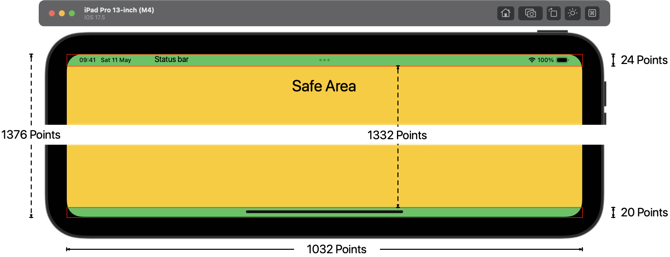
iPad Pro 11-inch (M4)
The iPad Pro 11-inch (M4) gets the same spec bump as the 13-inch model:
- M4 chip (up to 10-core CPU, 10-core GPU, 16-core Neural Engine). Hardware-accelerated ray tracing and ProRes encode/decode.
- 8GB RAM (16GB RAM with 1TB or 2TB storage). 120GB/s memory bandwidth.
- Display: 11″ Ultra Retina XDR Tandem OLED with ProMotion.
- Optional Nano-texture display glass on 1TB and 2TB models.
- Landscape 12MP Ultra Wide front camera with Face ID.
- Supports Apple Pencil Pro and Apple Pencil (USB-C)
- Wi-Fi 6E
- Screen resolution (points): 834 x 1210
- Native resolution (pixels): 1668 x 2420 (264 ppi)
- Native Scale factor: 2x
- Portrait size classes: w: Regular, h: Regular
- Landscape size classes: w: Regular, h: Regular
The screen pixel count increases slightly compared to the last 11-inch generation:
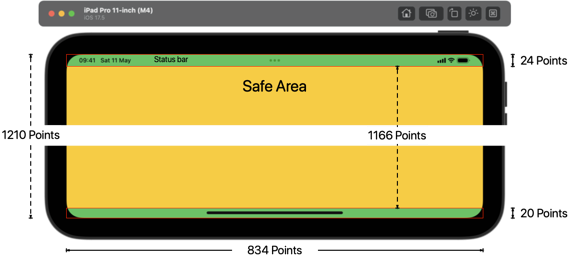
iPad Air 13-inch (M2)
The iPad Air 13-inch (M2) has the same display as the last generation 12.9-inch iPad Pro model but upgrades the chip from the M1 and supports the new Apple Pencil Pro:
- M2 chip (8-core CPU, 10-core GPU, 16-core Neural Engine).
- 8GB RAM. 100GB/s memory bandwidth.
- Display: 13-inch Liquid Retina.
- Landscape 12MP Ultra Wide front camera. Touch ID in top button.
- Supports Apple Pencil Pro and Apple Pencil (USB-C)
- Wi-Fi 6E
- Screen resolution (points): 1024 x 1366
- Native resolution (pixels): 2048 x 2732 (264 ppi)
- Native Scale factor: 2x
- Portrait size classes: w: Regular, h: Regular
- Landscape size classes: w: Regular, h: Regular
The iPad Air 13-inch has the same screen size as the last generation iPad Pro 12.9-inch:
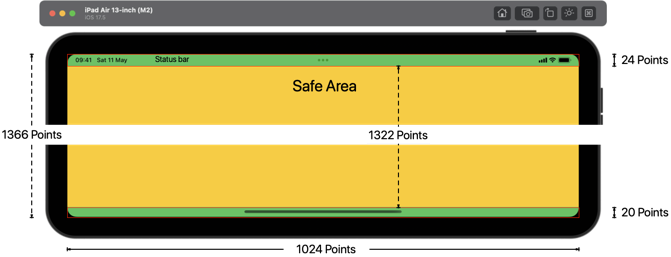
iPad Air 11-inch (M2)
The iPad Air 11-inch (M2) has the same display as the last generation 10.9-inch iPad Air but upgrades the chip from the M1 and supports the new Apple Pencil Pro:
- M2 chip (8-core CPU, 10-core GPU, 16-core Neural Engine).
- 8GB RAM. 100GB/s memory bandwidth,
- Display: 11-inch Liquid Retina with P3-wide colour, True Tone, Anti-reflective coating.
- Landscape 12MP Ultra Wide front camera. Touch ID in top button.
- Supports Apple Pencil Pro and Apple Pencil (USB-C)
- Wi-Fi 6E
- Screen resolution (points): 820 x 1180
- Native resolution (pixels): 1640 x 2360 (264 ppi)
- Native Scale factor: 2x
- Portrait size classes: w: Regular, h: Regular
- Landscape size classes: w: Regular, h: Regular
The iPad Air 11-inch has the same screen size as the last generation iPad Air 10.9-inch:
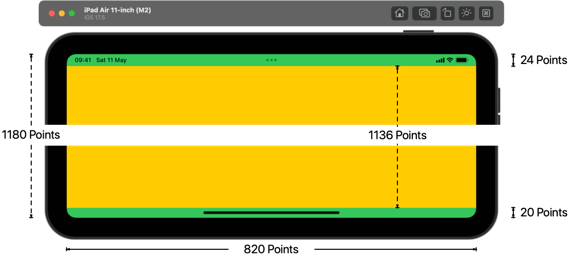
The Complete List Of iPads
I count 10 (see note) different iPad screen sizes to support a minimum of iOS 13. These devices also all support iOS 14 and iOS 15 (new models in bold):
Note that the 13-inch iPad Air is the same size as the 12.9-inch iPad Pro. The 11-inch iPad Air is the same size as the 10.9-inch iPad Air.
13″ (1032 x 1376 points @2x)
iPad Pro 13-inch (M4)13″ (1024 x 1366 points @2x)
iPad Air 13-inch (M2)12.9″ (1024 x 1366 points @2x)
iPad Pro 12.9-inch (1st – 6th generation)11″ (834 x 1210 points @2x)
iPad Pro 11-inch (M4)11″ (834 x 1194 points @2x)
iPad Pro 11-inch (3rd, 4th, 5th, 6th generation)11″ (820 x 1180 points @2x)
iPad Air 11-inch (M2)10.9″ (820 x 1180 points @2x)
iPad Air (4th, 5th generation)10.5″ (834 x 1112 points @2x)
iPad Air (3rd generation)
iPad Pro 10.5″ (2nd generation)10.2″ (810 x 1080 @2x)
iPad (7th, 8th, 9th generation)9.7″ (768 x 1024 points @2x)
iPad (5th, 6th generation)
iPad Pro 9.7″ (1st generation)
iPad Air 28.3″ (744 x 1133 @2x)
iPad Mini (6th generation)7.9″ (768 x 1024 points @2x)
iPad Mini (5th generation)
iPad Mini 4
App Store ScreenShots
You need to upload App Store screenshots for at least the iPad 13-inch and the iPad Pro (2nd Gen) 12.9-inch. That’s a little confusing as the 13-inch screenshot can be for either the 13-inch Pro or 13-inch Air (which is the same size as the 12.9-inch iPad Pro).
In other words, if you’ve already uploaded screenshots for the 12.9-inch iPad Pro (2nd Gen) the App Store will default to using them for the 13-inch screenshots.
See Also
Want To Learn More?
If you’re struggling to build layouts with UIKit that work across the growing range of iOS devices you might like my book – Modern Auto Layout.

إرسال تعليق