1- Visit Google Cloud Console and select a project or create a new one if you are new to the console
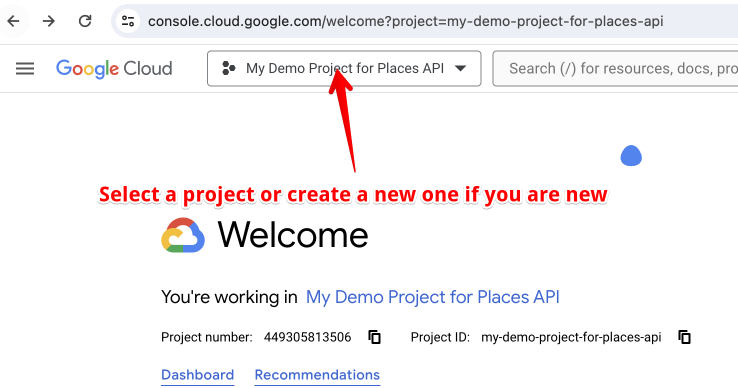
2- Click on the navigation menu on the left
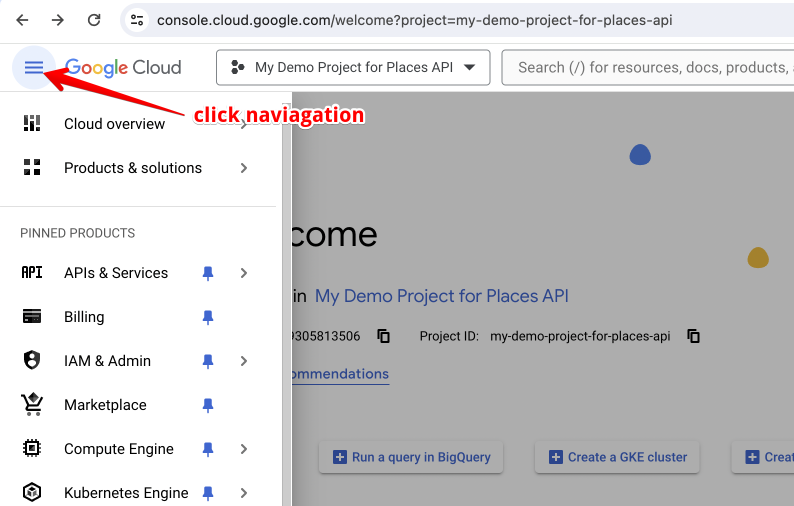
3- From the APIs and services, choose Enable
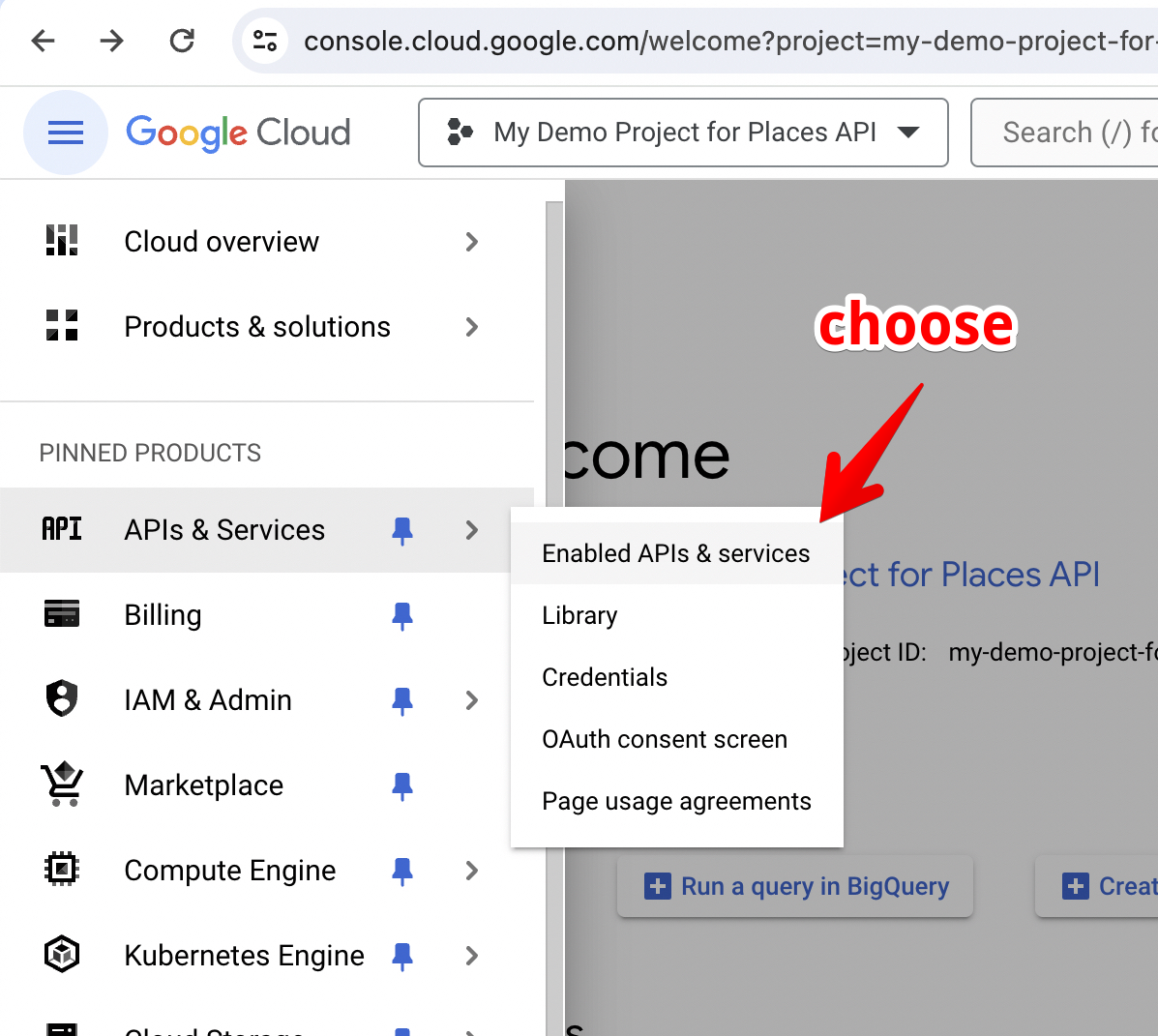
4- Click Enable
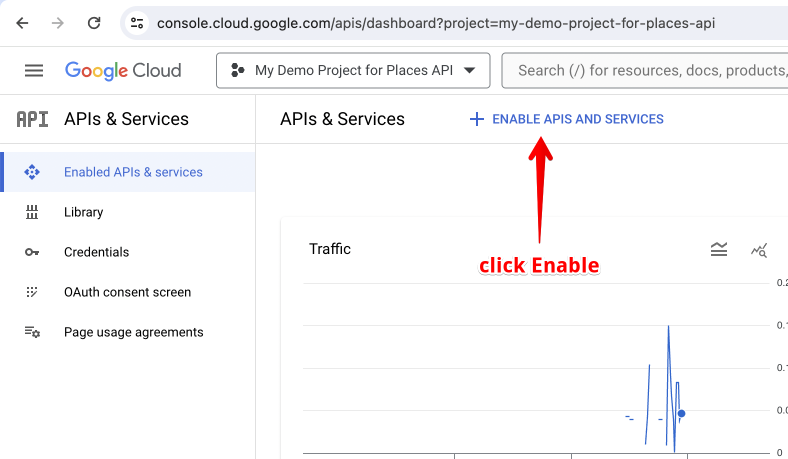
5- Search for “Places API”
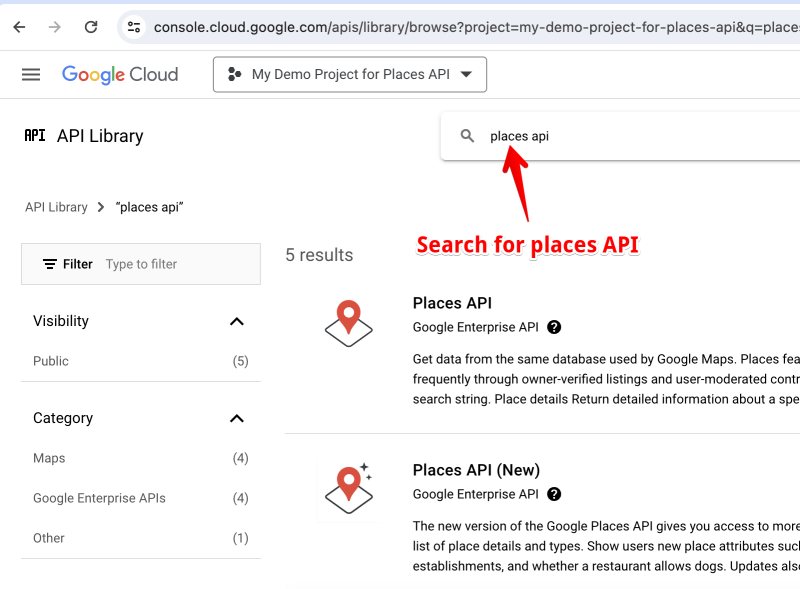
6- Click on the “Places API” and copy the shown API key to the plugin settings page
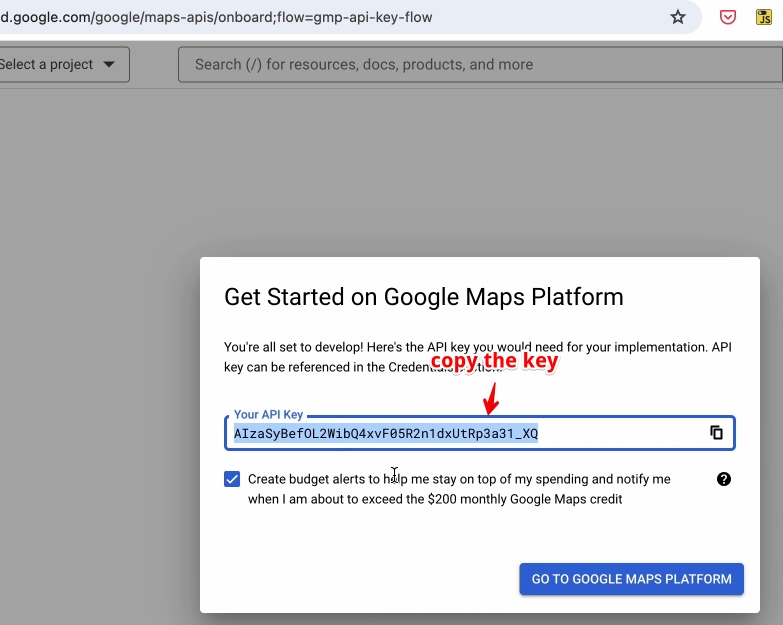

Post a Comment